Low code tool is new buzzword here from sometime now. Platforms which enabled developer community to produce applications, with fraction of efforts and very few line of codes. These platforms empower developers to create software solutions with minimal manual coding, leveraging visual interfaces, pre-built components, and drag-and-drop functionality.
Absolutely, Oracle has recognized the importance of low-code development and has positioned itself as a key player in this space. Instead of one, Oracle has 2 solutions in Low-Code tool space: APEX (Application Express) and VBCS (Visual Builder Cloud Service). But Why 2 low-code tools? What is oracle doing? & Which tool to choose as developer or end customer?
Here are how oracle places both tools on its site:
APEX:
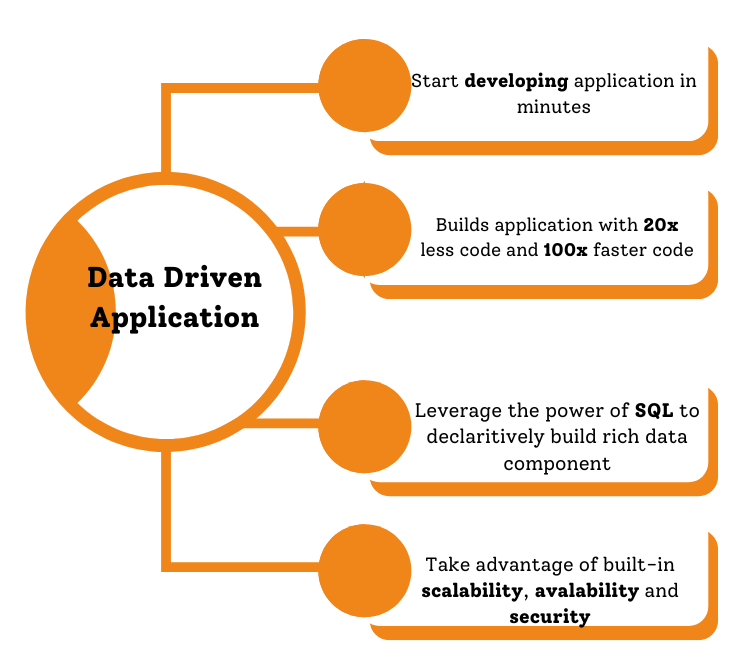
VBCS:
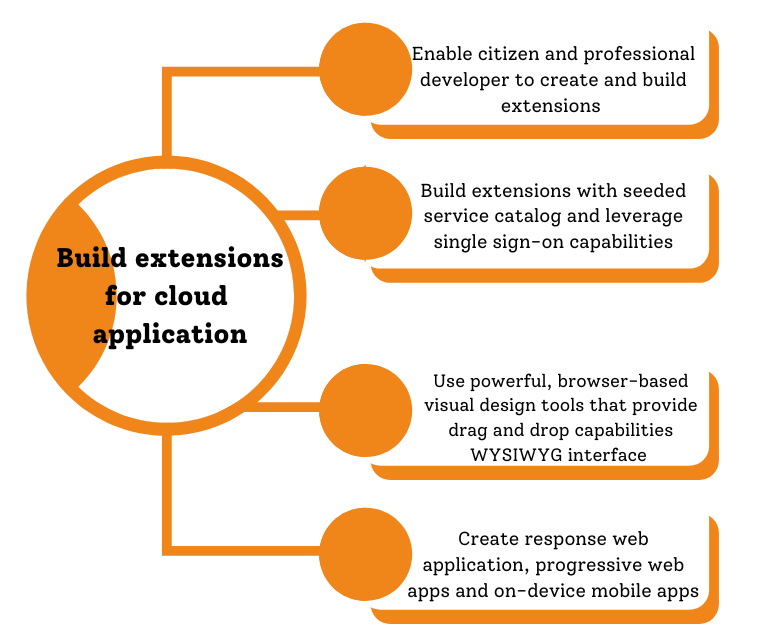
The main difference is clear in title itself – APEX: “Data Driven Application” & VBCS: “Build Extensions for cloud applications”.
Apex is here from around 20 Years, and it is one of the oracle’s prime development tools. They have invested a lot into it and improved it constantly. Although it builds very robust modern looking webapps but at the core it uses simple SQL and PLSQL. Old school developers find this very friendly. It can be run on cloud or on premise. This tool is for both citizen and professional developers. Citizen developers are those who knows only very basics of coding and intend to create lighter applications. It allows developers to leverage their SQL and PL/SQL skills to build data-centric applications rapidly.
On the other hand, VBCS is a newer addition to Oracle’s low-code offerings. The reason was to have a tool which truly cloud, web-based platform using JavaScript. VBCS is based on Oracle JET, which stands for JavaScript Extension Toolkit. JavaScript is de facto standard for web application development. It gives web application developer an advanced experience of what they generally do. It supports git management, docker and CI/CD which makes it more robust from DevOps perspective. For simpler apps it is near no-code. The main use case of VBCS is for expanding and add extensions to any oracle cloud service like oracle fusion. VBCS integrates seamlessly with other Oracle Cloud services, making it a compelling choice for organizations already invested in Oracle’s cloud ecosystem. The data source is generally a rest end points, making it truly neutral to database. One of the main advantages is its ability to create truly native mobile application.
| APEX | VBCS | |
| Positioning | 20x Faster w 100X less code | Extensions to oracle cloud apps |
| Cost | Free with oracle database. | $ per OCPU. It counts message packs in relation to active users and OIC integration calls it makes |
| Data Source: Developer Mindset | Oracle Database: You can think of as a relational data model structure underneath | Rest End points: Plan/Design Rest endpoints carefully. It can be any rest enabled database schema also |
| DevOPS | APEX Team Development: APEX Maintains application inside database hence do not compatible with DevOps Tools | Visual Builder Studio: Better than APEX DevOps as it supports git, CI/CD, Docker etc. Visual Builder has better product life cycle management |
| WebAPP | Y | Y |
| Mobile Application development | Y | |
| Oracle SaaS extensions | Y | |
| Product Maturity and bigger community | Y | |
| Deployment | It sits on top of Oracle Database hence it is tightly coupled with it. APEX can be deployed at both on-premise or on cloud | It is neutral to oracle database and truly webapp/mobileApp development platform. Deployed on-cloud. |
| Developer Skill as Prerequisites | SQL & PLSQL | Javascript, Rest, Oracle Jet, Database |
So now let’s try to answer the questions we raised initially:
Why two low-code tools instead of one?
The decision likely stems from Oracle’s recognition that different developers have different preferences, skill sets, and project requirements. By offering both APEX and VBCS, Oracle can cater to a wider audience and provide solutions tailored to various use cases. Additionally, having multiple low-code platforms allows Oracle to address different aspects of application development, from data-centric applications with APEX to more modern, user interface-focused applications with VBCS. This strategy enables Oracle to stay competitive in the rapidly evolving low-code development market and better serve the diverse needs of its customers.
Which to Choose?
Go for VBCS if require oracle fusion extension app. Go for VBCS if want mobile application. Go for VBCS if want truly platform neutral webapp.
Go for APEX if current skillset if SQL/PLSQL. Go for APEX if want to keep maintenance cost low.
By considering these factors, organizations or developers can make informed decisions about which Oracle low-code platform best suits their specific requirements and goals. Whether prioritizing skill compatibility, cost-effectiveness, or specialized functionalities, Oracle offers options to meet diverse needs in application development.
Conclusion:
It is indeed a tale of 2 siblings. Both are children of powerful father named Oracle. Both, APEX and VBCS, benefit from Oracle’s vast resources, developer community, user group and commitment to provide an ease to learn & continuous product improvement.
Elder One, APEX, is traditional old-school (SQL/PLSQL), robust, proven, well established in life and conservative with money (free with DB).
The younger child, VBCS, is modern (JavaScript, mobile & true webapp), innovative, looking to solve many futuristic problems, expensive but promising.
